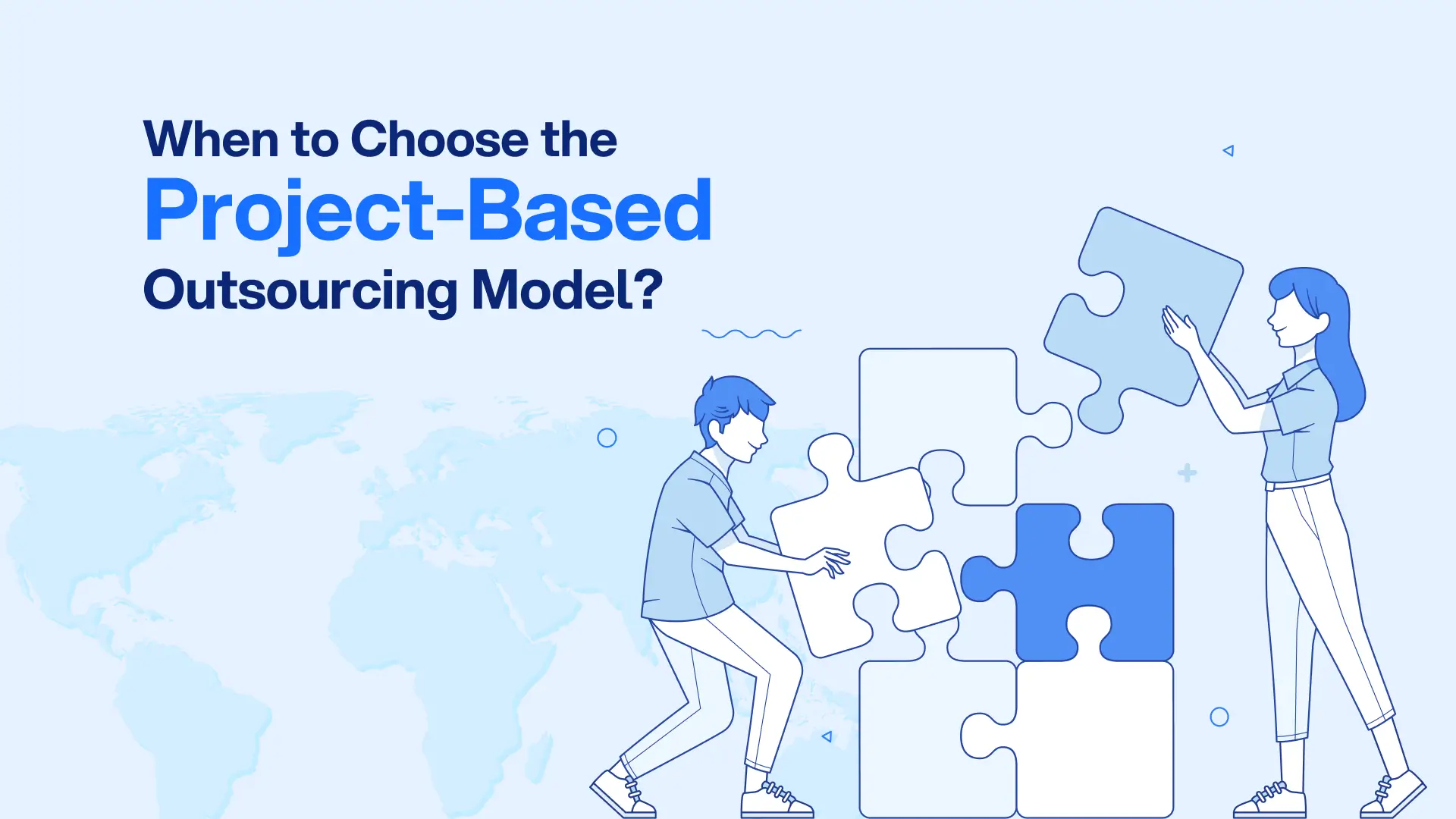Post Activity
 920
920
Table of Content
Share This Post
Table of Content
Legacy development cycles are too slow for today’s business demands. Custom apps are piling up in IT backlogs. Microsoft Power Apps flips the script, slashing build times by up to 50%. It is a low-code tool for forward-looking teams that are scaling solutions without scaling headcount.
Microsoft Power Apps is a low-code application development platform built to empower both professional developers and non-technical users. By combining prebuilt templates, AI-assisted design, and deep integrations with Microsoft’s ecosystem, Power Apps makes it possible to rapidly build and deploy scalable business applications that streamline operations and adapt to changing demands.
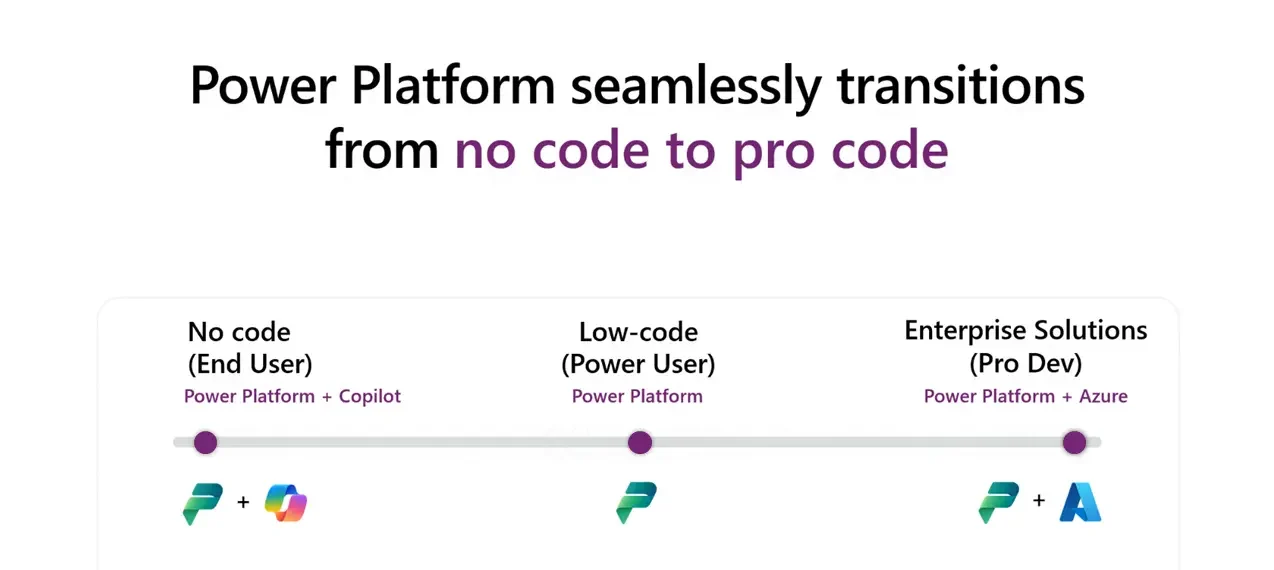
Key Features of Microsoft Power Apps
These features make Microsoft Power Apps a comprehensive platform for rapidly building, deploying, and managing custom business applications across a wide range of industries and use cases.
What Are the Common Use Cases of Microsoft Power Apps
Microsoft Power Apps is widely used across industries to streamline and automate business processes with custom apps. Here are some of the most common use cases:
1. Instant Quote Generation
Power Apps helps businesses create dynamic, accurate quote generation apps that automate calculations and integrate with CRM systems, improving efficiency and reducing errors in sales proposals.
2. Inventory Management
Custom inventory apps built with Power Apps provide real-time tracking, barcode scanning, automation of manual tasks, and integration with ERP systems, enhancing visibility and control over stock.
3. Patient Management
Healthcare providers use Power Apps to manage patient records, appointment scheduling, and electronic health records efficiently, reducing administrative overhead and improving care coordination.
4. Attendance Management
Organizations use Power Apps to automate attendance tracking for employees or program participants, with data analytics integration for reporting and analysis.
5. Task Allocation and Project Management
Power Apps streamline task assignment, progress tracking, and team communication, improving collaboration and productivity in project environments.
Thinking of Outsourcing?
Access a wide range of outsourcing companies and find your best fit.
6. Customer Portals and Surveys
Businesses create customer-facing portals and buyer survey apps to gather insights and enhance customer engagement with dynamic forms and real-time analytics.
7. Asset Management
Power Apps centralize asset inventory tracking and workflows, enabling efficient resource management including asset check-out and supply ordering.
8. Field Service Management
Field teams use Power Apps for real-time communication, scheduling, capturing images, status updates, and remote access to documents, improving operational visibility and responsiveness.
9. Expense Approvals
Power Apps facilitate the submission, review, and approval of expense claims with features like receipt image uploads and real-time tracking.
10. Replacing Excel and SharePoint Processes
Many businesses use Power Apps to replace error-prone Excel sheets or SharePoint lists with user-friendly, controlled interfaces that improve data accuracy and usability.
11. Employee Onboarding
Power Apps streamline onboarding workflows, helping HR departments manage new hire information and training processes efficiently.
12. Sales Pipeline and Customer Support
Power Apps are used to manage sales pipelines, customer appointments, and support requests, often integrated with Dynamics 365 and other Microsoft tools for seamless workflow automation.
These use cases illustrate Power Apps’ versatility in automating and improving business operations across sectors such as healthcare, manufacturing, retail, finance, logistics, and more. The platform’s ability to integrate with existing systems and provide tailored solutions makes it a powerful tool for digital transformation.
Case Studies of Applications Built with Microsoft Power Apps
Shell’s “DIY” Citizen Development Program with Power Platform
Shell launched its “DIY (Do-It-Yourself)” citizen development initiative using Microsoft Power Platform. The program empowers non-technical employees across the organization to build low-code apps and automations—complemented and scaled by a Center of Excellence.
Key highlights
- Over 4,000 active citizen developers, far exceeding the initial goal of just 500.
- Dozens of bespoke apps developed each year; in one downstream business unit, 1,000+ citizen developers created 75 live applications in just 12 months, with 200+ projects in the pipeline.
- Apps improved operational efficiency by digitizing complex manual processes—such as pump maintenance checks—reducing safety risks and administrative overhead.
- The initiative aligns decentralized builders (lines of business) with IT via bootcamps, hackathons, gamified learning paths, embedded coaches, and a centralized governance model.
Why it matters
Shell’s approach highlights how large enterprises can scale low-code adoption safely, empower thousands of users, and build operational apps at scale. It demonstrates the value of:
- Embedding citizen developers across the business
- Empowering them via structured training and community support
- Centralizing governance through a Center of Excellence
This model showcases a path to rapid scaling—and is particularly relevant for those looking to manage global delivery via nearshore or offshore teams while maintaining control and consistency.
Ready to Build Your Team?
Let’s create together, innovate together, and achieve excellence together. Your vision, our team – the perfect match awaits.
Volkswagen AG: Democratizing IT at Scale with Power Platform
Volkswagen AG’s Integrity & Legal Affairs (ILA) division, managing compliance across 1,200+ entities in 97 countries, faced a fragmented IT ecosystem filled with countless standalone tools and spreadsheets. This disjointed environment led to inefficiencies, over‑reliance on manual processes—like handling up to 600 Excel lists for a single report—and inflated operating costs.
In a bold move to support Volkswagen’s goal of becoming a software-driven mobility provider by 2030, the ILA team partnered with Group IT to build the “ILA Platform” on the Microsoft Power Platform. After pitching the benefits across global teams and leadership, the platform was rolled out across all ILA locations in 97 countries within 12 months.
Key Results
- A single, modular Power Apps–based solution now handles global compliance inquiries, replacing hundreds of disparate systems.
- Centralized data tracking supplanting massive spreadsheets enables faster, standardized reporting and early risk detection.
- Consolidated vendor management resulted in one integrated Microsoft-based platform instead of multiple external tools.
- Volkswagen anticipates significant cost and operational efficiencies by 2030 thanks to the automated, scalable solution.
Why it matters
- Scalability: Deployed globally across a massive enterprise in under a year.
- Efficiency: Eliminated Excel-based processes and siloed tools, enabling real-time data consolidation.
- Governance: The low-code approach empowered business teams while maintaining centralized compliance and data control.
This case demonstrates that by empowering non-technical users—supported by centralized governance—large, regulated organizations can rapidly shift from fragmented manual processes to unified, efficient digital solutions. It underscores how Power Platform, combined with the right delivery model (in-house or outsourced), can meet both speed and scale on a global level.
Key Strategies for Adopting Microsoft Power Apps Effectively
To ensure that Power Apps solutions effectively adapt and scale in response to evolving business requirements, organizations should take a proactive and multifaceted approach, which includes the following strategies.
1. Continuous Assessment and Improvement
Establish a systematic process for regularly evaluating app performance metrics, gathering user feedback through surveys and analytics, and identifying areas for improvement. This data-driven approach allows organizations to make informed decisions about updates, enhancements, and optimizations to ensure the app remains aligned with user needs and business goals.
2. Innovation and Exploration
Foster a culture of innovation by actively seeking out new use cases for Power Apps within the organization. Encourage employees to identify opportunities where app development could streamline processes, automate tasks, or enhance productivity. This ongoing exploration ensures that the organization leverages the full potential of Power Apps to drive digital transformation.
3. Investment in Human Capital
Recognize that successful Power Apps adoption relies on a skilled workforce. Invest in comprehensive training and development programs for both IT professionals and citizen developers. Provide them with the knowledge, tools, and resources they need to build, manage, and maintain effective Power Apps solutions. This empowers employees to become active contributors to the app development process and fosters a sense of ownership and engagement.
4. Scalability and Flexibility
Design Power Apps solutions with scalability and flexibility in mind. Anticipate future growth and changes in business requirements and ensure the app can adapt accordingly. This may involve using modular design principles, implementing reusable components, and leveraging cloud-based infrastructure to support future expansion.
5. Governance and Security
Establish clear governance policies and procedures for Power Apps development, including guidelines for data security, access control, and compliance. This ensures that apps are built and managed in a responsible and secure manner, and that sensitive data is protected.
Thinking of Outsourcing Your Web App Development?
Connect with our trusted web application outsourcing partners and rediscover the joy of building something amazing!
Factors to Consider Before Using Microsoft Power Apps
To provide a balanced perspective on Power Apps, we have highlighted some key considerations that developers and organizations should keep in mind before embarking on a Power Apps project. Rather than treating Power Apps as an effortless solution, we must recognize its complexities, licensing limitations, cost implications, and development constraints. Understanding these factors will help organizations make informed decisions and avoid potential pitfalls.
1. Power Apps is not as easy as it may seem
Advocates of Power Apps often brand the platform as easy-to-use. This statement is misleading to an extent. While Power Apps is generally simpler to learn than conventional programming, there’s still a lot of hard work involved. The platform presents its own set of challenges, and troubleshooting may not always be as straightforward as in traditional programming languages like C Sharp. To avoid complications, developers need to approach solutions from a Power Apps perspective rather than relying solely on traditional programming knowledge.
2. Define the purpose and scope of your app
Before developing an app, it is essential to determine its purpose and scope. This involves identifying the goals it aims to achieve, the business problems it will solve, and how it will integrate with existing processes.
3. Licensing limitations
Power Apps forms can only operate within the licensed business domain. Users can share Power Apps content with colleagues and guest users who have the necessary licensing, but forms can only operate within the licensed business domain. Power Pages also provides third-party and anonymous access. The licensing model can be confusing, and some connectors are restricted to higher license tiers.
4. Escalating costs
Power Apps offers a free Developer Plan, a $20 per user per month Premium plan, and a $12 per user per month Premium plan for 2,000+ users. Organizations with hundreds or thousands of users needing access to specific apps should consider how these costs scale. Another cost consideration is model-driven apps, which can incur significant costs due to management, long-term maintenance, and complex integration. While model-driven Power Apps can enhance or customize existing processes by working alongside Dynamics 365 apps, this also involves additional licensing fees.
5. Web-based IDE
The Power Platform’s web-based integrated development environment (IDE) prioritizes user-friendliness and simplicity. This design choice, while making it accessible for users to design forms online, limits its functionality for developers. Additionally, the web-based nature of the IDE prevents offline development, and generally, web-based IDEs lack the robustness of their desktop counterparts.
Alternative Platforms to Microsoft Power Apps
Businesses seeking alternatives to Microsoft Power Apps have a variety of low-code and no-code platforms to consider. These alternatives cater to varying business needs and budgets with diverse features, integrations, and pricing. After exploring the Gartner Peer Insights on Microsoft Power Apps alternatives, we have listed the following alternative platforms and included hyperlinks for easy navigation.
1. Outsystems
OutSystems offers full-stack development and broader third-party integrations, while Power Apps focuses on front-end and may need additional tools for full-stack development and integrations beyond the Microsoft ecosystem.
2. Salesforce Lightning Platform
The Salesforce Lightning Platform offers strong integration with Salesforce’s CRM suite, providing seamless access to customer data and advanced analytics. This is particularly beneficial for users who require strong CRM functionality within their development platform.
3. Google Firebase
Firebase is a premier option for high-performance, customizable app development. It is popular due to its inherent flexibility and scalability, particularly for mobile and web applications.
4. Progress
Progress is more flexible than Microsoft Power Apps for enterprise-grade applications. It is ideal for large-scale systems because it provides improved backend integration and customizability.
5. SAP Extension Suite
For businesses utilizing SAP solutions, the SAP Extension Suite offers seamless integration with existing SAP systems, optimizing operations and ensuring efficient data flow.
Key Takeaways
- Power Apps enables rapid, scalable business application development through a low-code environment. This empowers both developers and business users, reducing reliance on traditional development cycles.
- Power Apps seamlessly integrates with Microsoft 365, Dataverse, and hundreds of data connectors. This makes it ideal for organizations already embedded in the Microsoft ecosystem, ensuring compatibility, security, and extensibility.
- Real-world examples from enterprises like Shell and Volkswagen show that low-code platforms can scale across thousands of users globally.
- Organizations can automate workflows and enhance decision-making by combining Power Apps with Power Automate and AI Builder. They deliver intelligent, end-to-end solutions with reduced manual overhead.
- Long-term business value with Power Apps requires more than the platform itself. It demands strong governance, continuous improvement, and a clear understanding of scope, licensing, and scaling challenges.
Conclusion
In an era where speed, adaptability, and user empowerment are non-negotiable, MS Power Apps offers organizations a way to keep pace without overburdening IT or bloating headcount. It proves its value not only in rapid app development but also in enabling business units to become co-creators of their own solutions.
However, this potential comes with caveats. The ease of use is often overstated, and navigating licensing models, escalating costs, and platform limitations demands thoughtful planning. Without clear governance and realistic expectations, organizations may face friction in scaling or sustaining solutions.
Ready to Build Your Team?
Let’s create together, innovate together, and achieve excellence together. Your vision, our team – the perfect match awaits.